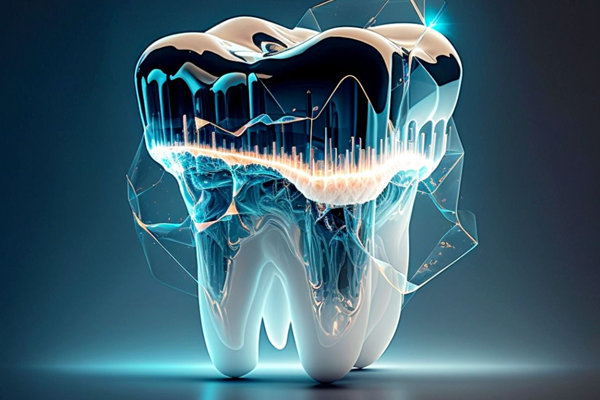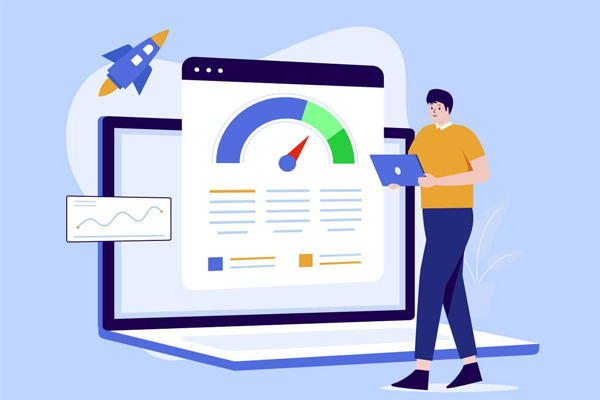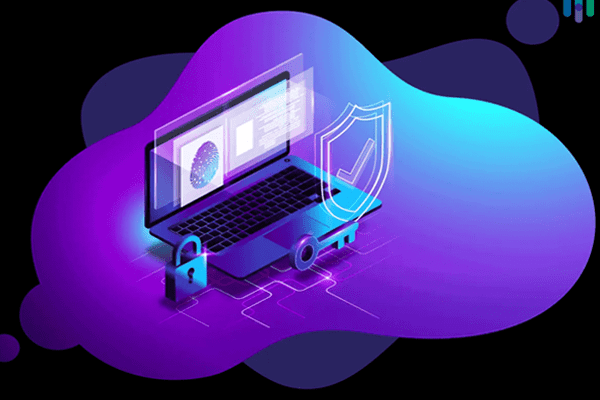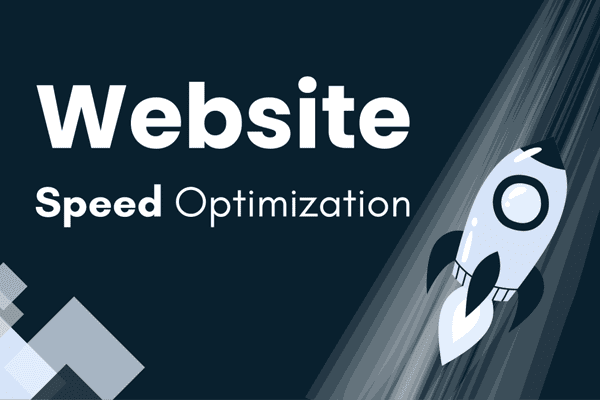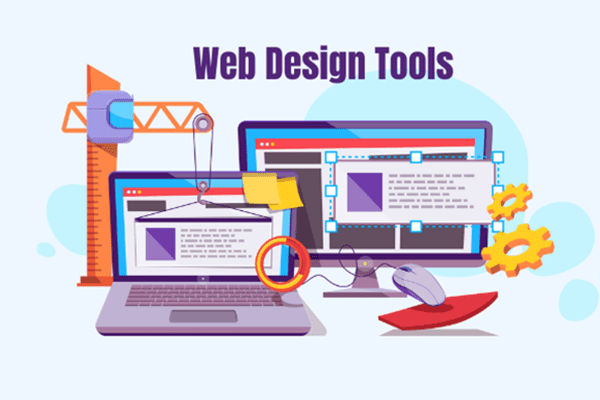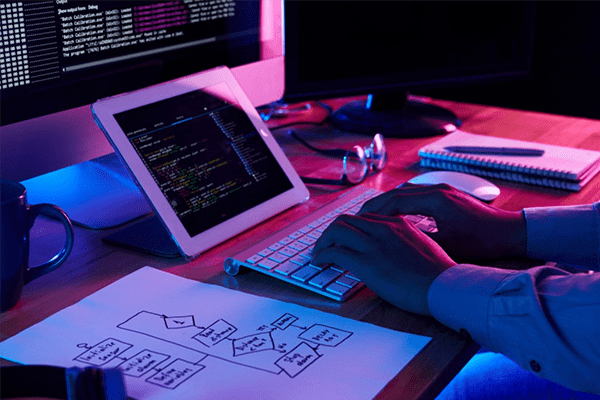Introduction to PHP: The Foundation of Modern Web Development
In the vast universe of web development, PHP (Hypertext Preprocessor) has carved a niche as one of the most powerful and versatile scripting languages. Designed specifically for web development, PHP enables developers to create dynamic, feature-rich websites effortlessly. Whether you are a complete beginner or transitioning from another programming language, mastering PHP can open the doors to a myriad of opportunities in the tech world.
In this guide, we will walk you through the fundamentals of PHP, its applications, and step-by-step instructions on how to build dynamic websites. By the end, you’ll be well-equipped to create your own PHP-powered web applications.
What is PHP?
PHP is an open-source, server-side scripting language primarily used to develop web applications. Unlike client-side languages such as JavaScript, PHP code runs on the server and delivers the output (usually HTML) to the client’s browser. Here are some of its standout features:
- Server-Side Execution: PHP processes code on the server before sending results to the browser.
- Platform Independence: Runs seamlessly on Windows, macOS, and Linux.
- Database Integration: Works with a wide range of databases, including MySQL, PostgreSQL, and SQLite.
- Ease of Use: Beginner-friendly syntax, making it accessible even to non-programmers.
- Community Support: Backed by a massive community, ensuring regular updates, tutorials, and troubleshooting support.
Why Learn PHP?
Before diving into the technical details, it’s worth understanding why PHP remains a top choice for web developers:
- Popularity: PHP powers over 75% of websites globally, including giants like Facebook and WordPress.
- Versatility: Suitable for simple blogs, e-commerce platforms, and complex web applications.
- Cost-Effective: Being open-source means no licensing fees.
- Scalability: Handles traffic spikes effectively, making it ideal for high-traffic websites.
Setting Up Your PHP Environment
Before writing your first line of PHP code, you need to set up the development environment. Here’s a step-by-step guide:
1. Install a Web Server
PHP requires a server environment to execute code. Popular options include:
- XAMPP: An easy-to-install package containing Apache, MySQL, PHP, and Perl.
- MAMP: Tailored for macOS users but available for Windows too.
- WAMP: A lightweight server setup for Windows.
2. Install a Code Editor
Choose a code editor tailored for programming. Popular options include:
- Visual Studio Code
- Sublime Text
- PHP Storm
3. Test the Installation
Create a file named
info.phpwith the following code:<?php
phpinfo();
?>
Place this file in your server’s root directory and access it via the browser (e.g., http://localhost/info.php). If successful, PHP information will be displayed.
PHP Basics: Syntax and Variables
Let’s dive into the core components of PHP programming.
1. PHP Syntax
PHP code is embedded within HTML using special tags:
<?php
// Your PHP code here
?>
For example:
<!DOCTYPE html>
<html>
<body>
<h1>Welcome to PHP!</h1>
<?php
echo “Hello, World!”;
?>
</body>
</html>
2. Variables
Variables in PHP start with a $ symbol. Example:
<?php
$name = “John”;
echo “Hello, $name!”;
?>
3. Data Types
PHP supports various data types, including:
- Strings
- Integers
- Booleans
- Arrays
- Objects
Building Dynamic Websites with PHP
1. Handling Forms
Forms are integral to any dynamic website. PHP makes it easy to capture and process form data. Example:
<form method=”post” action=”welcome.php”>
Name: <input type=”text” name=”name”>
<input type=”submit”>
</form>
In welcome.php:
<?php
echo “Welcome, ” . $_POST[‘name’];
?>
2. Connecting to a Database
PHP connects seamlessly with databases, particularly MySQL. Example:
<?php
$conn = new mysqli(“localhost”, “username”, “password”, “database”);
if ($conn->connect_error) {
die(“Connection failed: ” . $conn->connect_error);
}
echo “Connected successfully!”;
?>
3. Displaying Data from a Database
Fetch and display database records using SQL queries:
<?php
$result = $conn->query(“SELECT * FROM users”);
while ($row = $result->fetch_assoc()) {
echo $row[‘name’] . “<br>”;
}
?>
Advanced PHP Techniques
1. Using PHP Frameworks
Frameworks like Laravel, Symfony, and CodeIgniter simplify complex tasks like routing, authentication, and database management.
2. Implementing Security
Prevent vulnerabilities like SQL injection by using prepared statements:
<?php
$stmt = $conn->prepare(“SELECT * FROM users WHERE email = ?”);
$stmt->bind_param(“s”, $email);
$stmt->execute();
?>
3. Error Handling
Catch and display errors gracefully:
<?php
try {
// Code that may throw an exception
} catch (Exception $e) {
echo “Error: ” . $e->getMessage();
}
?>
Common Mistakes to Avoid
- Neglecting Security: Always validate user input.
- Ignoring Code Readability: Write clean, well-commented code.
- Overcomplicating Solutions: Use built-in PHP functions wherever possible.
Resources for Mastering PHP
- Official PHP Manual: www.php.net
- PHP Forums: Join communities like Stack Overflow for problem-solving.
- Online Courses: Platforms like Udemy and Codecademy offer comprehensive PHP courses.
Conclusion
Mastering PHP is a journey worth embarking on, given its immense potential in web development. From handling simple forms to building robust, database-driven applications, PHP offers the tools and flexibility to turn your ideas into reality. By following this guide and practicing consistently, you’ll be well on your way to becoming a proficient PHP developer. Dive in, experiment, and build – the world of dynamic websites awaits!