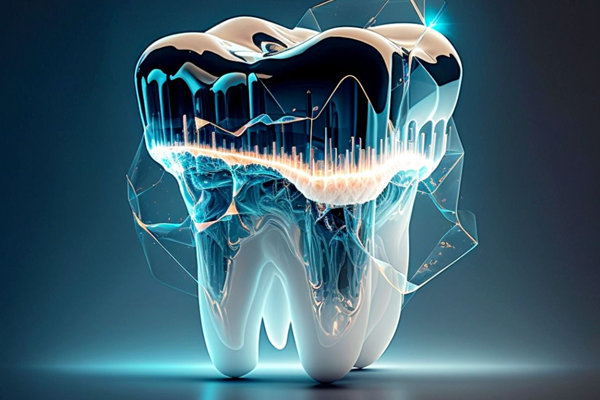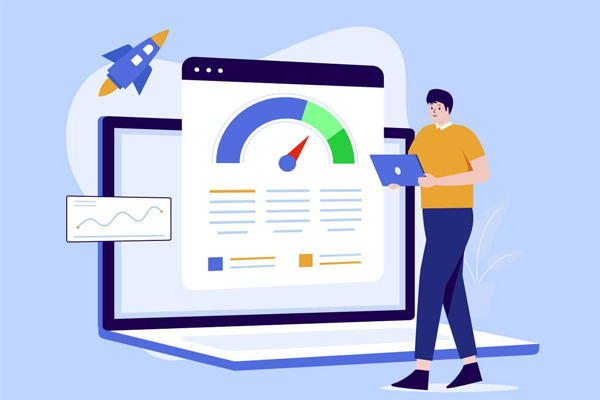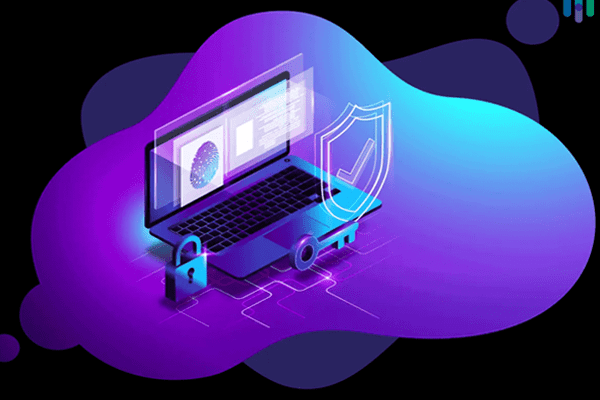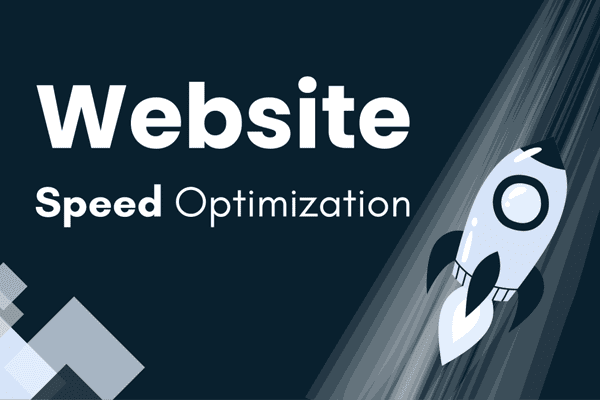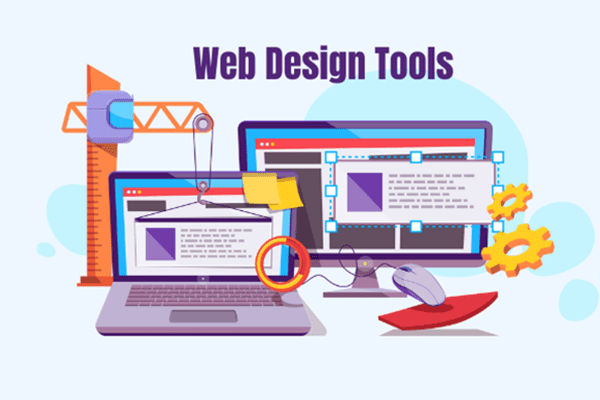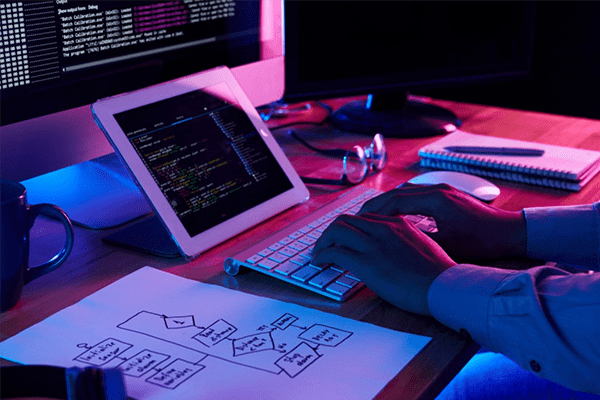In today’s world, where everything seems to be just a click away, web technology plays a crucial role in connecting people, businesses, and ideas across the globe. Whether you’re someone curious about how websites work or an aspiring developer eager to dive into the field, understanding the basics of web technology is the first step toward harnessing its power.
This comprehensive guide will break down the essentials of web technology, from its core components to its applications, offering a clear pathway for beginners to get started. By the end, you’ll feel confident in navigating the world of web technology and even taking your first steps into web development.
1. What is Web Technology?
Web technology refers to the tools, techniques, and systems that allow computers and devices to communicate over the internet. It encompasses everything from the languages used to create websites to the servers that host them. In simple terms, web technology powers the online experiences we interact with daily, from browsing a website to streaming videos.
2. The Building Blocks of Web Technology
To understand web technology, you need to know its core components. These elements form the foundation of every website and online platform:
HTML (HyperText Markup Language)
- HTML is the backbone of web pages, defining the structure and content of a site. Think of it as the skeleton that holds everything in place.
CSS (Cascading Style Sheets)
- CSS adds style to a web page, such as colors, fonts, and layout design. It transforms plain HTML into visually appealing content.
JavaScript
- JavaScript is the programming language that makes web pages interactive. From dropdown menus to animations, JavaScript adds functionality to websites.
3. How the Web Works
Before diving into development, it’s essential to understand how the web functions:
- Client-Server Model
- When you type a URL into your browser, your computer (the client) sends a request to a web server. The server then processes the request and sends back the desired web page.
- HTTP/HTTPS Protocols
- These protocols facilitate communication between the client and the server. HTTPS adds a layer of security through encryption.
- Domain Names and IP Addresses
- A domain name (like www.example.com) is a user-friendly way to access websites, while IP addresses are the unique numerical identifiers for servers.

4. Types of Websites
Not all websites are created equal. Understanding their differences can help you determine what you want to create or interact with:
- Static Websites
Simple sites with fixed content, ideal for portfolios or informational pages. - Dynamic Websites
These are interactive and constantly updated, like social media platforms or e-commerce sites. - Responsive Websites
Designed to adapt seamlessly to different devices, ensuring a great user experience on both desktops and smartphones.
5. Tools for Beginners in Web Technology
Starting in web technology doesn’t require expensive software. Many tools are beginner-friendly and free:
Code Editors
- Popular choices like Visual Studio Code and Sublime Text provide a clean interface for writing and editing code.
Web Browsers with Developer Tools
- Browsers like Google Chrome offer built-in developer tools to inspect and debug web pages.
Online Resources and Tutorials
- Platforms like freeCodeCamp, Codecademy, and MDN Web Docs provide comprehensive lessons for beginners.
6. Hosting and Domains: Taking Your Website Live
Once you’ve built a website, you’ll need to make it accessible to others. This involves:
Web Hosting
- Web hosting services store your website’s files on servers and make them available online. Popular hosting providers include Bluehost, SiteGround, and HostGator.
Domain Registration
- A domain is your website’s address. Services like Namecheap or GoDaddy allow you to purchase and manage domain names.
7. Introduction to Web Frameworks
Frameworks simplify the process of web development by providing pre-written code and structures:
- Frontend Frameworks like React and Bootstrap make designing user interfaces faster.
- Backend Frameworks such as Node.js and Django help manage server-side processes.
8. Understanding Web Development Roles
Web development can be divided into three main areas:
Frontend Development
- Focuses on the visual and interactive parts of a website, ensuring a smooth user experience.
Backend Development
- Handles the behind-the-scenes operations, such as databases and server communication.
Full-Stack Development
- Combines both frontend and backend skills, allowing developers to build complete applications.
9. Challenges Beginners Face and How to Overcome Them
Starting in web technology can be overwhelming, but these tips can help:
- Information Overload: Focus on one language or concept at a time. Master the basics of HTML, CSS, and JavaScript before moving on to advanced topics.
- Debugging: Errors are part of the process. Use browser developer tools and online communities like Stack Overflow for help.
- Consistency: Regular practice is key. Dedicate time daily or weekly to hone your skills.
10. Career Opportunities in Web Technology
The demand for web technology professionals continues to grow, offering diverse career paths:
- Web Developer: Build and maintain websites.
- UI/UX Designer: Focus on creating intuitive and aesthetically pleasing designs.
- Web Analyst: Monitor website performance and optimize for better results.
- Digital Marketer: Use web technology to drive online campaigns and increase visibility.
Conclusion
Web technology is a vast, exciting field that empowers businesses, individuals, and communities to thrive in the digital age. By understanding its fundamental components, how the web works, and the tools available, beginners can confidently take their first steps. Whether you aim to build websites, explore a career in tech, or simply understand the mechanics of the online world, the journey begins with a solid foundation in web technology. The internet is ever-evolving, and staying curious and consistent will ensure you remain ahead in this dynamic field.